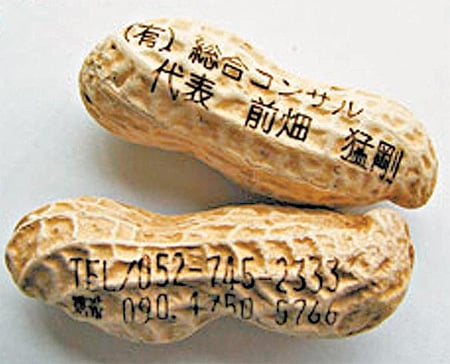FULL COURSE IN DESIGN
Most wanted course in graphic design and advertising. Learning the material is proven by countless graduates exactly that course!
The Program:
Adobe Photoshop
Adobe InDesign,
Adobe Ilustrator,
Corel Draw,
Adobe Reader,
Adobe Distiller,
ABBYY FIND READER - optional
Camtasia- - optional
Power Po-nt - optional
Included: How to make video presentation with CamtasiaPresentation of the course and general orientation
Test for entry level.
1. Introduction to graphic design and prepress
1.1. What is graphic design
1.2. What is prepress
1.3. Programs saэdavane of publication and product design for print and advertising
1.4. Main types of documents - a non-recurring documents - books, pamphlets, monographs, periodical collections, educational, official and departmental publications; - Periodic documents - magazines, series, newspapers, newsletters,, periodical collections, calendars; - Special types of technical issues - standards, patents, company literature; - Non-text editions - mapping, music and graphic editions. - Reference publications - reference books, encyclopedias and dictionaries; - News Releases - bibliographic, Abstracts and surveillance. - Other documents - flyers, brochures and more.
Main types of company literature: 1) category 2) prospects for products and services 3) catalog leaflets 4) price lists 5) firmenispravochnitsi 6) corporate magazines 7) annual reports paperless publications: - Magnetic and Internet publications
2. Programs for graphic design and prepress - contains
- Introduction programs, the start-up image, introduce the main types of file extensions - EPS, TIF, PDF, JPG, etc.,
- Creating a publication for printing.
2.1 .. Introduction to Photoshop - Program for bitmap. Introduction and main menus and tools. Key features and filters. Image processing. Pozgotovka image for printing. Preparing the image for video and Internet. Work with RGB, CMYK and Grayscale images. working with layers, filters, channels, masks and paths. file
formats and their application. Create a post in size and podkotovka to print.
1. We start with the simplest things like menus - all menus and functions;
2. Knowing the pallets, tools and palettes;
3. Create desktop settings, program settings;
4. Understand, study and create images in file formats such as - .tiff, .psd, .pdf, .jpg, .png, .eps. Theoretical introduction to the history, application characteristics and problems in working with different file formats in programs such as InDesign, QuarkXpress and Corel Draw;
5. Color - theory and practice. Learn "why" and "what" work in a particular color space! When moving from one to another;
6. Understanding and working with selections. Introduction in depth in working with selections, their application and shortcomings;
7. Create a path to Path tool. Pros and cons of working with images path. Practicals (literally hold the hand of the student as he learns to draw Bezier curves perfectly!);
8. Extensive and specific introduction to the work with masks. Create an image with extremely fine detail and tifets. Ways to create tifets;
9. Working with Color: learning to work with all tools Adjustments! Retouching, focus, color balance, working with channels, working with shadows, halftones and line details;
10. Requirements for printing:
- File formats used for printing and web;
- Size of the media: types of printed forms, preparing images for printing. Requirements for offset printing, flexo printing, digital printing, screen printing, etc .;
Understanding the basic printing problems, such as matching the colors, register the machine, pull the paper, work with Trapping, work with Overprint black. Dot gain and others. - Creation of a fifth color. Create a file with partial and full varnish. Working with Pantone.
11. Training in creating layer masks and options for their use.
12. HDR - images with high dynamic range and work with Photoshop. Moire, aberration, High ISO, eskpozitsiya and their correction.
13. Creating Actions, work with automated functions, Bach, Contact Sheet
14. Working with Smart Object;
15. Plug-ins for Photoshop. Understanding the MaskPro, Liquid Filter, etc .;
16. Creating banners;
17. Management of color - familiarization with the new control device color on paper, print, film exposure, nastrayka color monitor and more.
2.2 .. Understanding Ilustrator program for vector graphics. Create vector image. Working with vector images. Vectorization. File formats and applications. Create a post size and preparation for printing.
- Understanding the desktop
- Preparation of the work area
- Menus, palettes and tools
- Create vector image.
- Working with vector images.
- Vectoring.
- File formats and applications.
- Create a post size and preparation for printing
- Creating texts
- Import of texts
- Implementation of texts in curves and irregular shapes
- Import images
- Import graphics
- Set the gradient
- Implementation of graphic styles
- Implementation of text around image
- Set the transmission of text
- Replacement of symbols, words and whole phrases
- Hidden commands in exchange for spaces, lines and more.
- Create complex images - vector and illustration
- Create 3D projects
- Working with Aperture
- Exercises with SPOT colors and RGB
- Check for spelling
- Eksprotirane Print
- Save as Pdf
- Save for WEB
- Create banners
- Export projects to programs for mobile devices
2.3 .. Zapznavane with Indesign program design and paging. Create a post size and preparation for printing. Understanding the menus, tools for working with text, color, vector images, raster image effects. Numbering kolontsifar, working with Master Page, paging and others. Preparations for publication printing.
The course in InDesign include:
1. Key Features:
- What benefits program;
- Understanding the working environment;
- Management of color profiles, working with Bridge;
2. Before you begin:
- Studying the absolutely all menus;
- Studying the absolutely all instruments;
- Studying the absolutely all the tools and options menus;
3. Concentrated work with pallets.
4. Page Layout:
- Creation and page layout - size, orientation, composition field, etc .;
- Text input - several ways of entering text;
- Transfer of the text - management of multilingual dictionaries for transmission;
- Work with columns;
- Working with fonts;
- Work with vertical and horizontal compression;
- Moderation of text layout of the text to other sites;
- Bits letter - header gave top, bottom, left and right.
- Other discounts
- Creation of masks (styles) for the text objects to entire paragraphs;
- What is soft entar and how he keeps oshriftyavaneto text;
- Underlined text in two ways - as a style only lower highlighting and Ruler with the ability to highlight the top and bottom;
- Call masks of other documents;
- Replacement of fonts;
- Work with Glyph-s fonts and symbols - hidden shortcuts character;
- Why photographs should be the linked - Link pallet;
- Work with tifetsi in InDesign;
- Specific activities for studying the work with layers;
- Grouping of objects, distances of objects overlaps of objects;
- Reconciliation of the objects in the set specific distances "from each other";
5. Working with vector objects:
- How to create vector objects;
- How to group and change - working with Pathfinder - editor of overlapping objects;
- How to use vector objects directly copying from Corel and Illustrator;
- Problems at work with vektortni images and their removal;
- Control of the contour of the image;
- Control of converting text to curves in InDesign;
6. Working with effects
- Study of transparency in InDesign
- Studying the work with shadows in InDesign
- Studying the izorazheniya + 3D - three-dimensional images in InDesign
- Creating + 3D izorazheniya - three-dimensional images in InDesign
- Learning how to specify the perspective of image and text in InDesign;
7. Specific classes for working with the Pen tool to create curves and even vectorization of solid objects (solid objects - objects in which the colors are identical, neprelivashti and no noise or texture ambianten cast);
8. Working with the Master Page - Master Page:
- Creation of masters;
- Work with symbols in master;
- Studying the setting numbers in InDesign and what happens at intermediate numbers in the document;
- How to set print cars and why sections are highly efficient;
- How to calculate block cars;
- Other detailed occupations with symbols Master;
- Management masters in connection with their application to the pages in the document;
9. Create tables:
- Studying the subtleties at work with tables and embedding objects in them;
- Management of the distances in the cells (cells), their separation and collection;
- Introduction of ready Excel spreadsheets and other programs;
- Exporting tables in appropriate formats;
10. Create notes:
- Why the notes are important in teamwork?
- Management of the notes;
11. Management of the desktop:
- Structure and visualization of the desktop;
- Maintaining Frendo menus and arrangement of menus by default;
12. Working with BOOK
- How to create a beech document and what does
- Management of pages in beech - networking and team
- Addition and removal of pages from beech
- Work with Version Cue and Bridge in connection with file sharing in Ethernet and Internet
13. Working with color:
- Creating colors and using themes
- Studying the difference between Spor and Process colors
- Performance study of Pantone in coated papers, and fillers braytari
- Studying the phenomenon metameric, blackbody and visible spectrum
- Studying the RGB, CMYK, CMYGORK, Lab, HSB, HLS color schemes
- Learning how to set color profiles
- Studying the many things that do not write in books.
14. Automating work
- Working with ready scripts - demonstration of creating goals calendars and more.
- Work with plug-ins;
- Working with templates;
- Where they are both installed;
- Create a library of built-in patterns;
15. Forms Printing
16. Manage file
- Check for RGB;
- Check bursted fonts - Preflght - overall control of all objects in the file;
- Check the color - Separation Preview;
- Flattener Preview - or why transparency on black text makes the text Registreyshan in 4 colors;
17. Files for printing:
- Learning how to create print files including :, .pdf, Postscript - .ps, EPS, JPG and others.
18. Create a package of documents recording of all things from him: Package
19. Checking files in Acrobat:
- Key Features and Tools
- Checking Inc. Total - Total ink - the saturation of all colors in the document have limits;
- Check the black;
- Verification of overlap;
- Check Pantone;
- Check for RGB, etc .;
20. Storage and convert InDesign document to a lower version of the program;
21. If possible, make a visit to the printing press.
23. Comprehensive work with Photoshop, Ilustrator and InDesign.
23.1. Create complex publications with the participation of the three programs.
23.1.2. create a business card, poster, book, magazine, newspaper and others.
23.1.2. imaging and print publication for any socially useful type printing - offset, screen, embossing, digital
23.1.3. creating images for online edition. - Banner image for website
23.1.4. work with layers and tifetsi - tifets of dense object tifets hair tifets similar color spaces.
23.1.5. exercises effects, three-dimensional objects
23.1.6. shocking techniques spectacular visions
23.1.7. subtleties transitions between programs and files stored on the effects in them.
24. Introduction to Corel Draw, Page Maker and Quark Xpress, and the necessary knowledge of them in programs Adobe.
25. Corel Draw
26. Page Maker - optional
27. QuarkXpress - optional
skype: graphic.design.education
educationdesignfr@gmail.com